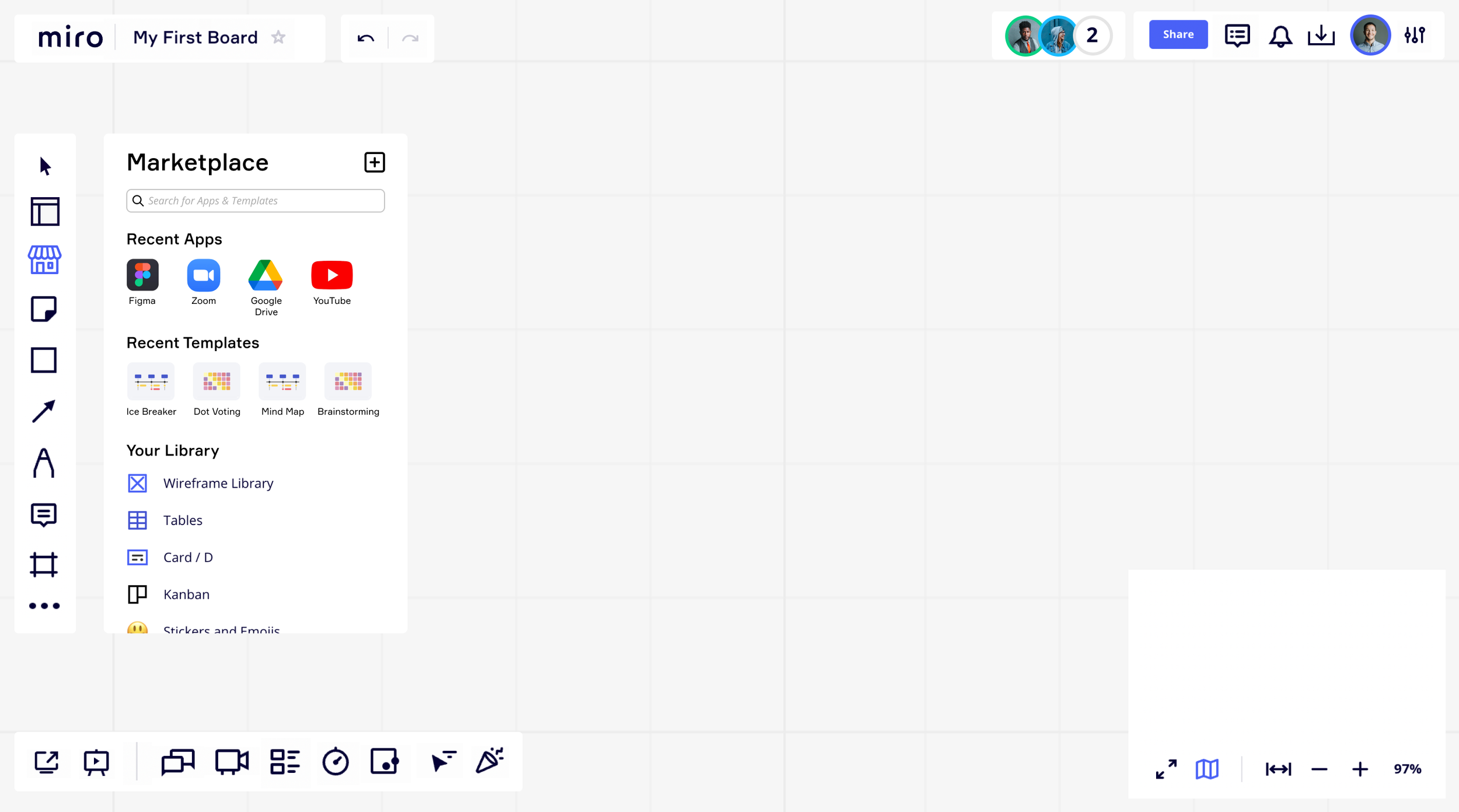MIRO: Exploring solutions that would integrate apps and templates into one streamlined, intuitive user experience
Duration
8/21-12/21
Role
Design Consultant
Work
Graphic Design, Branding, Prototyping, Marketing Strategy, Market Research
Team
Christy Lin, Geena Yin, Alp Cirnaz, Angelica Chan, Neha Shah, Kyle Wonzen, Mark Hao
PROBLEM
Miro is a popular whiteboarding platform for project management, brainstorming, etc. After conducting some user research, Miro found that the users were not taking advantage of the full scope of templates and third-party integrations created to support their workflow. They wanted to understand why and how this could be changed.
We were tasked to create a solution that would integrate apps and templates into one streamlined solution that would allow them to access and use the tools easily.
RESEARCH
Competitor Analyses
6
User Interviews
20
120+
User Surveys
INSIGHTS
1) Templates are more intuitive to users, especially new users
2) Users who don’t use apps, may have tried in the past but are unclear on they function
3) Users don’t fully understand the difference between apps and templates
Users rated templates as significantly easier to find, utilize, and understand as opposed to apps
In our user interviews, we found that this disparity became larger because Miro’s onboarding process focused on that aspect specifically.
The majority of users don’t use third-party integrations at all, especially new users
The consensus seems to be that users want to use the apps, but it seems like the learning curve is too daunting or not worth it to them
Survey results displayed that even when accessing apps, a lack of descriptive utility and demonstration of each app’s function has led to cognitive overload wherein users fail to find a useful app
The language around apps could be more straightforward. Here we refer to them as apps, but they can also be called plugins or third-party integrations
of users do not use apps
69%
USER PERSONA
After conducting our research, we created user personas. We segmented users based on experience into three groups; the New User, the Casual Consumer, and the Experienced Professional. Based on these three personas, we created a journey map to identify the pain points at each step.
SOLUTION
My team and I came up with three solutions to help increase the usage of third-party apps . The solutions were a mix of full integration between apps and templates and other ways we could target the issue.
TOOLKIT
A solution that lowers the barrier of entry to both templates and apps by providing suggested integrations for new users and providing use cases for each.
We created a very short quiz that would suggest a set of apps and templates upfront at the beginning of the user’s experience. Our research showed that people were overwhelmed by the number of apps Miro offered, so we wanted to help them narrow their options to get started.
We knew that there would be a few core apps that people might use that are less specific. For example, they might have a preferred communications platform or task tracker software that they use. For example, Miro offers both Asana and Jira task card integrations, but maybe the user is only familiar with one.
Our research found that people found templates to be much more intuitive to apps. Templates are explicit in how and why they should be used. The vision was to use the templates that people added to their toolkits to better understand their main use of Miro so we could suggest the best apps for their needs.
After adding templates and apps that they think to look useful for their purposes, they will have a designated toolkit tab. They can edit their toolkit, add and delete templates, and see what apps they have already integrated. This solution helps fit the users’ needs over time as they become more comfortable using Miro.
This lowers the barrier of entry to BOTH apps and templates and encourages the user to use such. Additionally, it makes the process of setting up and using each board after initial setup significantly easier by utilizing the user’s preexisting toolkit to suggest and create new boards easily.
TOOLKIT
BUNDLES
MARKET PLACE
*I personally worked the most on the Toolkit Solution so I will explain more in-depth on that execution
MARKETPLACE
BUNDLES
Bundles are a solution that combines both apps and templates by creating pre-packaged combinations that promote one another.
This further lowers the barrier of entry, particularly amongst new users looking for simple, elegant solutions for their whiteboarding needs.
This additionally gives users a “shortcut” or easy way to utilize apps and templates together, a major stakeholder and client request.
Lastly, flexibility and an edit function still makes bundles useful and accessible for seasoned users by providing them with a starting point to build the custom experience they need.
Marketplace is an all-in-one place for users to find, access, and combine both apps and templates for ideal usage, accessible through the menu.
Through marketplace, users can find both apps and templates, build their bundles, and search and filter between each. Our proposal included a new filter system that prioritized use cases and recommended apps and templates based on users’ past usage.
This is meant to lower the barrier of entry to apps, demonstrate how they can be used in conjunction, and streamline the extension process for new and experienced users alike.
REFLECTION
This was my first full project in the realm of UX/UI. I love thinking both at a high level and in the details. I got to think about the user and who they might be, but I also got to think at a granular level about the placement of a button.
Upon reflection, something I would have done differently is spent more time getting to know how apps are used within the software. We were tasked with how to display the apps in an intuitive way that incentivizess people to use them more. But it’s still integral to understand why each type of help, so that we can accurately communicate the benefits